How to update the content of the emails sent by the Prospect Management Tool
To update the emails sent by the Prospect Management Tool
- Click on Settings and under Firm Defaults select Form Email Settings
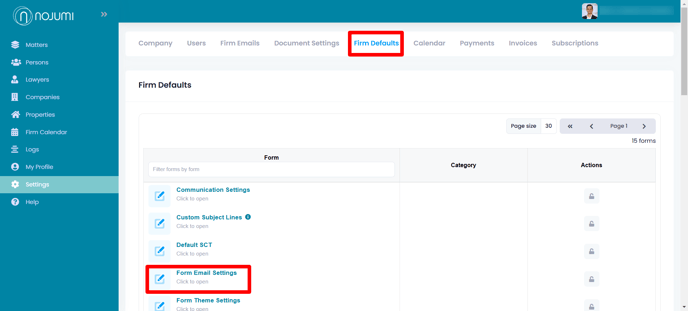
- In the sidebar of the form that opens, select the closing costs calculator of interest and click on the Quote Email or the Hired Email to update their content, and click on Save. The Quote Email is the email that contains the content of the quotation sent to the prospect and the Hired Email is the email they receive when the prospect hires your firm.
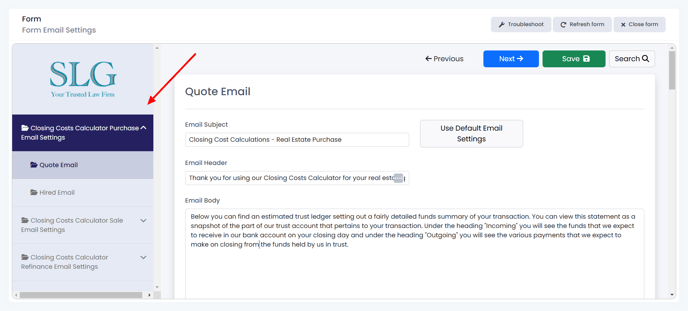
![Nojumi_Logo_Screen_RGB.png]](https://help.nojumi.com/hs-fs/hubfs/Nojumi_Logo_Screen_RGB.png?width=200&height=70&name=Nojumi_Logo_Screen_RGB.png)