How to send the client upload requests in a real estate purchase transaction
To send an Upload Request to the client for the Agreement of Purchase and Sale
- Open the matter upload bins page, and
- Under Filter by Responsibility select Buyer
- Click on Select all
- Click on Send upload request
-png.png?width=688&height=386&name=00060-Smith-Real%20Estate%20Sale%20-%20685%20Sheppard%20Ave%20E%20(2)-png.png)
- In the modal that appears click on Send Upload Request
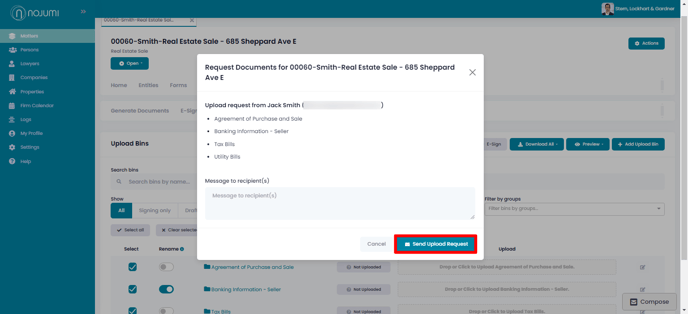
- An email compose window will appear showing you a preview of what is about to get sent to the client. Click on send and the client will receive an email containing an upload link. Once the client clicks on the upload link, they will be able to upload the requested documents for you. The documents will then be saved in the matter upload bins page
![Nojumi_Logo_Screen_RGB.png]](https://help.nojumi.com/hs-fs/hubfs/Nojumi_Logo_Screen_RGB.png?width=200&height=70&name=Nojumi_Logo_Screen_RGB.png)