How to prepare the mortgage in Nojumi in a purchase or a refinance transaction
To prepare the mortgage in a purchase or a refinance transaction
- Accept the mortgage instructions on the Assyst Portal or the LLC Portal.
- Go to the Forms page of the matter and open the Purchase Closing Form or the Refinance Closing Form
- Click on the Mortgage Tab
- Click on the Charge Tab
- Enter the Charge Terms
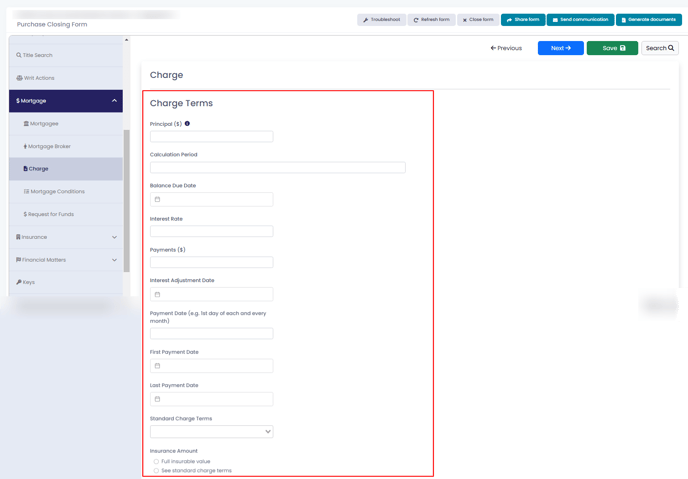
- Once the form is completed, export the draft charge into XML and import it into Teraview to automatically create your charge instrument in Teraview with all of its fields pre-filled.
![Nojumi_Logo_Screen_RGB.png]](https://help.nojumi.com/hs-fs/hubfs/Nojumi_Logo_Screen_RGB.png?width=200&height=70&name=Nojumi_Logo_Screen_RGB.png)