How to generate the Land Ownership Register
To generate the Land Ownership Register
- In the Minute Book Preparation matter, open the Electronic Minute Book Form
- On the Corporation tab, answer the question "Has the Corporation ever owned land in Ontario?" with Yes
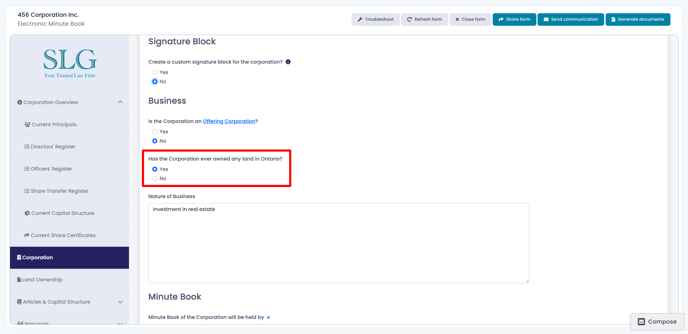
- On the Land Ownership tab click on Add property
- Enter the address of the property, the date the property was acquired and whether it has been sold, along with a sale date (if applicable)
- Click on Save and close and repeat the previous step for every property the corporation has ever owned
- Click on Generate Documents at the top right of the page
- On the document generation page, under Registers & Ledgers, select Land Ownership Register and click on Generate documents
![Nojumi_Logo_Screen_RGB.png]](https://help.nojumi.com/hs-fs/hubfs/Nojumi_Logo_Screen_RGB.png?width=200&height=70&name=Nojumi_Logo_Screen_RGB.png)