How to generate the Individuals with Significant Control (ISC) Register
To generate the Individuals with Significant Control (ISC) Register
- In the Minute Book Preparation matter, open the Electronic Minute Book Form
- On the Principals tab, mark any person who is or has ever been an individual with significant control as such under Past and present role(s) in Corporation
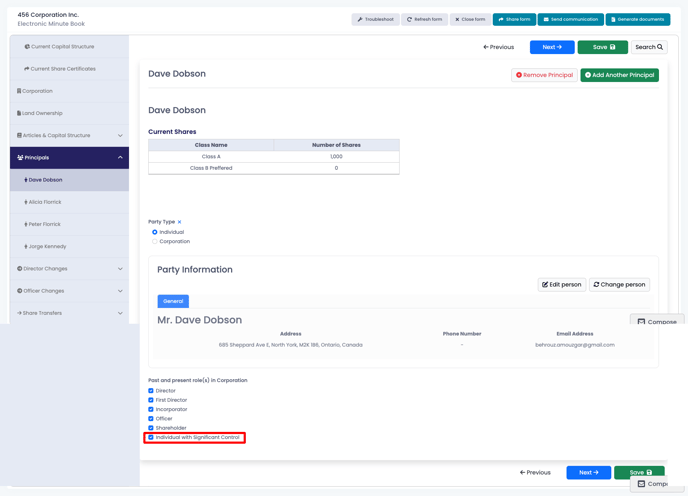
- Click on the Control tab and on the table
- Select the name of the ISC
- Enter the date the person became an ISC
- Enter the date the person ceased to be an ISC (if applicable)
- Select an explanation
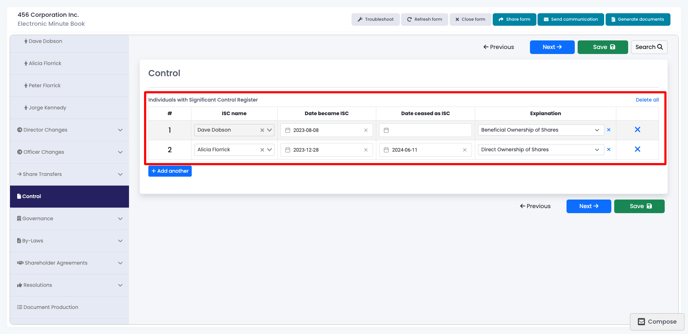
- Click on Generate documents at the top right of the page
- On the document generation page, under Registers & Ledgers, select ISC Register and click on Generate documents
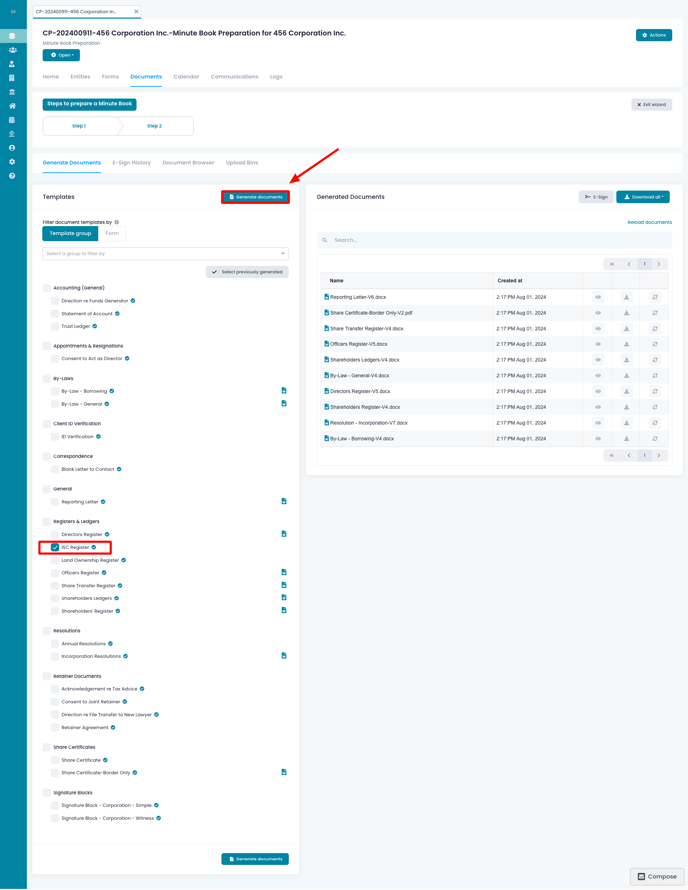
![Nojumi_Logo_Screen_RGB.png]](https://help.nojumi.com/hs-fs/hubfs/Nojumi_Logo_Screen_RGB.png?width=200&height=70&name=Nojumi_Logo_Screen_RGB.png)