How to do Writ Searches in Nojumi
To complete a writ search on Nojumi:
- Ensure that you have connected your Nojumi account to your Teraview account
- Browse the profile page of the Person or the Company, select the Writs tab, and click on Search Writ
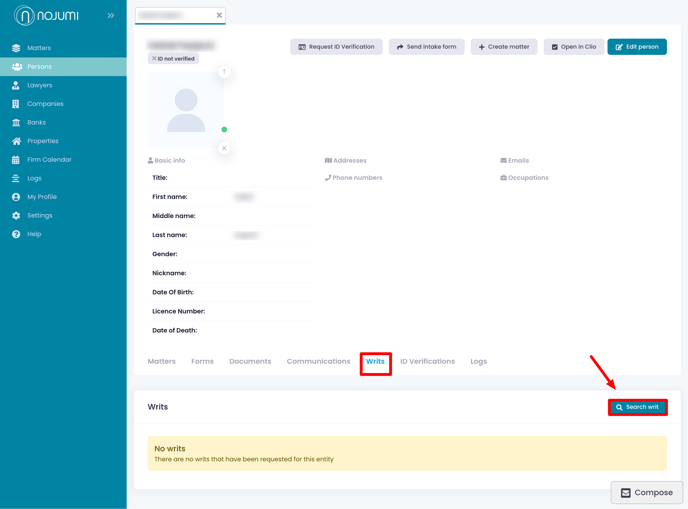
- Enter the Docket and Docket Name as you wish it to appear in Teraview
- Select the Enforcement Office
- Enter the name of the person or company that you wish to perform a search on
- Click on Search
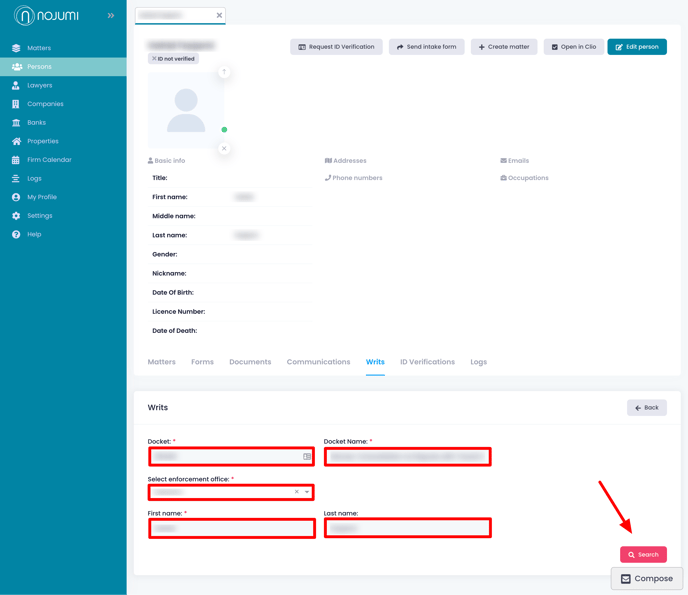
- In the Matched Debtors section, select the Execution numbers that you wish to obtain. If no results are found you can click on the Download search certificates button at the top right of the writs table
![Nojumi_Logo_Screen_RGB.png]](https://help.nojumi.com/hs-fs/hubfs/Nojumi_Logo_Screen_RGB.png?width=200&height=70&name=Nojumi_Logo_Screen_RGB.png)