How to Connect Nojumi to your Teraview account
Below are the steps that you should take to connect your Nojumi Account to Teraview in order to complete title and writ searches
- Click on My Profile in the Sidebar and lick on Teranet
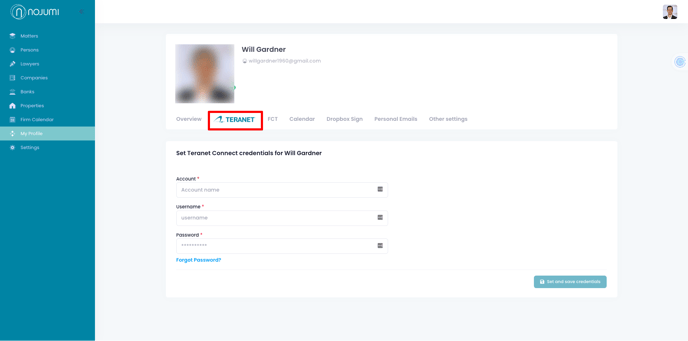
- Enter your Teranet Connect credentials and click on Set and save credentials. Note that your Teranet Connect credentials are different from your Terview credentials. If you can't remember your Teranet Connect credentials, you can reset it by clicking on Forgot Password.
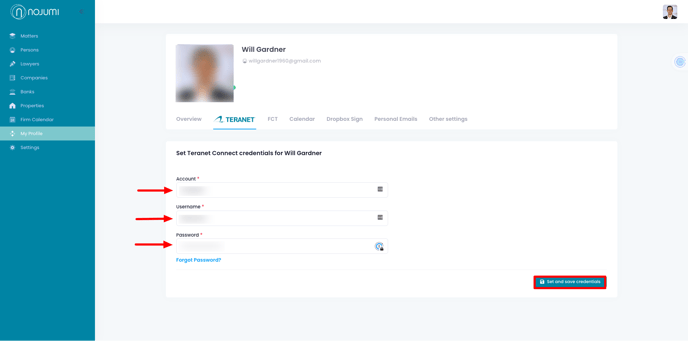
- If you enter the correct credentials, a green confirmation message will appear at the top right of the screen. If you see the confirmation message, you are now connected to Teraview.
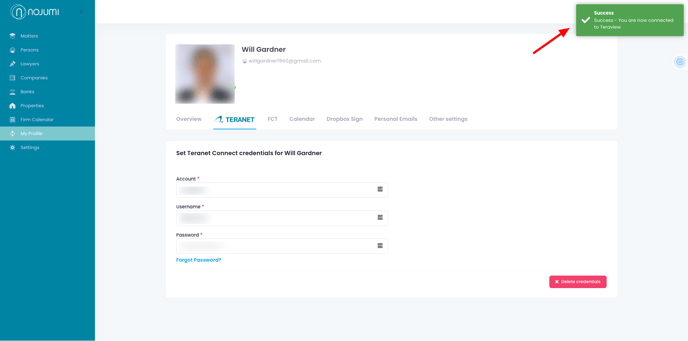
- If you enter the wrong credentials you will see a red error message at the top right of the screen. If this happens you will have to try again or reset your password.
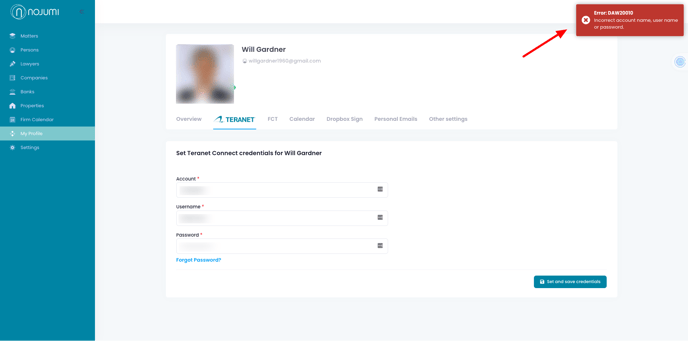
![Nojumi_Logo_Screen_RGB.png]](https://help.nojumi.com/hs-fs/hubfs/Nojumi_Logo_Screen_RGB.png?width=200&height=70&name=Nojumi_Logo_Screen_RGB.png)